Computing
Welcome to our Computing page!

Our Computing leader is Mrs Parton.
When I became Computing leader at St. Peters’ there were big changes to our curriculum and I was excited to get started with our Switched On Computing scheme of work. I have always been interested in Computing and Technology and I love to see the amazing things that our children get involved in at school.
Our Curriculum- Switched On Computing
At St. Peter’s we used the Switched On Computing scheme of work and we have recently upgraded to the third edition of this scheme. The units have been updated to reflect changes in technology and its uses in the world around us and to keep the topics relevant to the children. Our topics taught across Year 1- Year 6 are displayed below.
Year 1
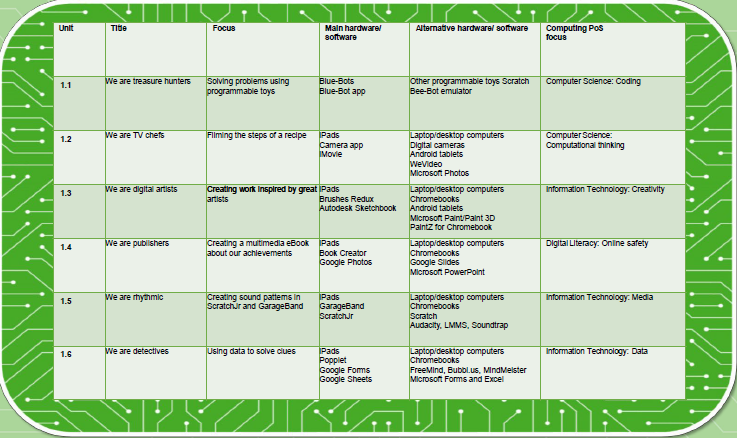
Year 2
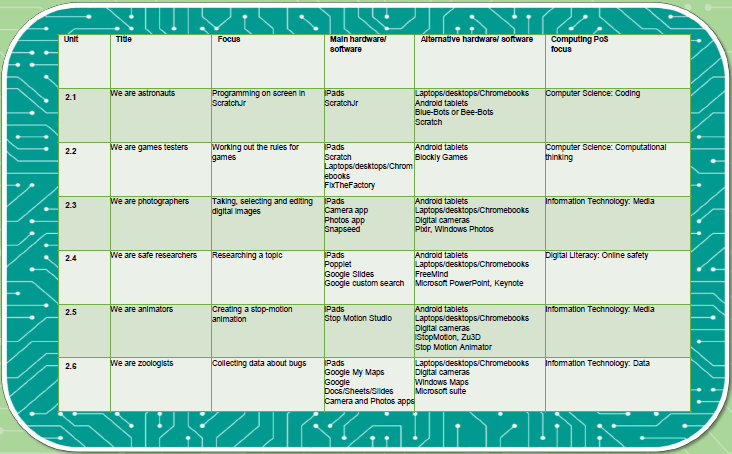
Year 3
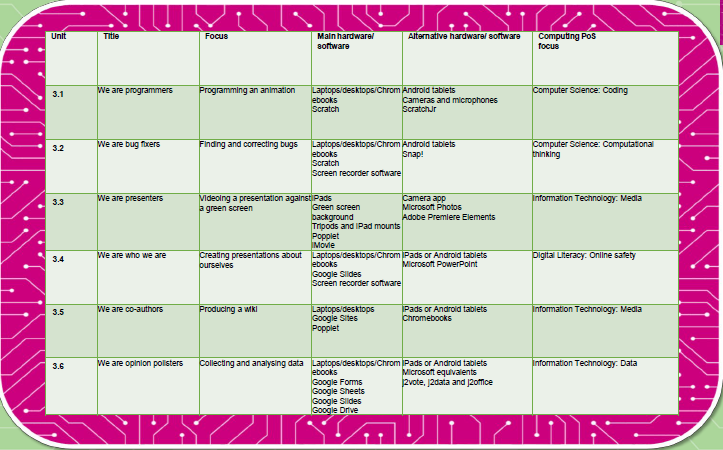
Year 4

Year 5
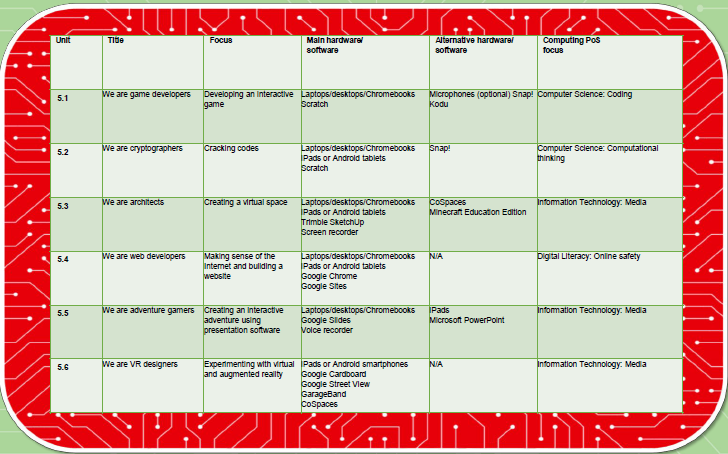
Year 6

We assess our children in each unit taught for Computing, but we also use a separate document to assess their ICT skills (i.e. Word, Publisher, Powerpoint). We teach these skills through Computing but also in other subjects across the curriculum.
What our children say about Computing
‘ I enjoy looking at the artists paintings and trying to make them on the iPads on Brushes Redux. I liked Kodinsky.’ Anayah Irfan- Year 1
‘I really liked using scratch to make the astronauts move and the spaceships it was really cool’ – Elias- Year 2
‘The are fun’ Kanya- Year 3
‘I enjoyed using coding when we made microbits. I also enjoyed linking computer with music to make our own beats.’ Arman- Year 4
‘I enjoy computing because if you make a mistake you can always fix it. ‘ Nana- Year 5
‘I like how the teachers make it fun and there’s so much new to learn’ Atiya- Year 6
‘I’m really enjoy researching different topics and creating power points’ Jawaria- Year 6
What our children say about staying safe online
Can you recommend ways I can stay safe online?
‘You can stay safe online by not clicking something when you don’t know what it is. ‘ Anayah Irfan- Year 1
‘In Year 2 we use google kids when we want to search because it only shows things that kids are allowed to see’ – Milan- Year 2
‘We don’t go on any games that we are too young for’ Kanya- Year 3
‘If you don’t know people online then you don’t tell them any of your personal information. If you can’t see someone online and they tell you that they know you, do not believe them. If you wanted to speak to them, you would need to ask your parents first. ‘Ife – Year 4
‘To stay safe online do not play with people you do not know and if someone messages you, who you don’t know, show an adult.’ Lewend- Year 5
‘Report anything bad to parents and take screen shot for evidence’ Kaleb- Year 6
Who can I speak to if I feel unsafe/unhappy online?
‘I would tell my parents and my teachers if I did not feel safe online.’ Luqman- Year 1
‘If you see anything bad on the computer you must tell a teacher or grown up straight away’ – Ebun- Year 2
‘Show an adult what you are doing before pressing anything you are unsure of ‘ Ernest- Year 3
‘I could talk to my teachers or parents because they would be able to sort the problem out.’ Eshal- Year 4
‘You could speak to someone you trust and someone you know, like a teacher or parent’ Nana- Year 5
‘Tell a trusted adult’ Vincel- Year 6
The school council have created a child friendly e-safety policy. Click on the link to have a look.
Computing in Our School
Online Activities
